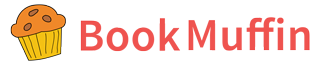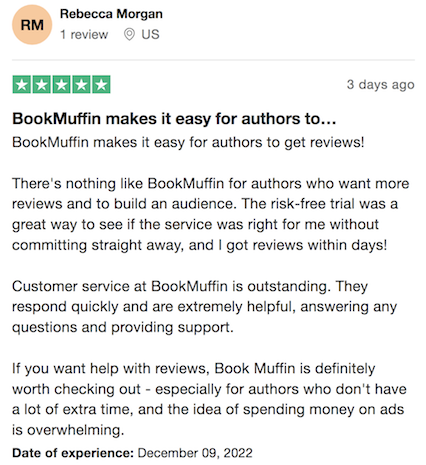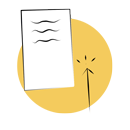Adding a book to BookMuffin
Book Muffin – Unlimited Reviews
How It Works

No More Waiting
for Weeks, Hoping
Someone Would Find, Read and
Review Your KDP Books
BookMuffin puts your books in front of readers who commit to read and review your books.
No wasted money on ad campaigns. Take action today.
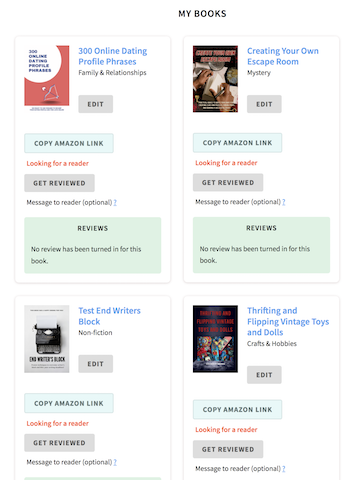
Intuitive
Get Setup Quickly
Getting started couldn't get any easier. You can quickly add your books and start getting reviewed. Boosting your KDP books' searchability and ranking doesn't have to be a waiting game. Get reviews before you consider running any ad campaigns and wasting your money.


EARn MUFFINS
Find Readers Easily
Support fellow KDP authors and find readers for your books along the way. You provide a reader copy so they don't have to buy your books.

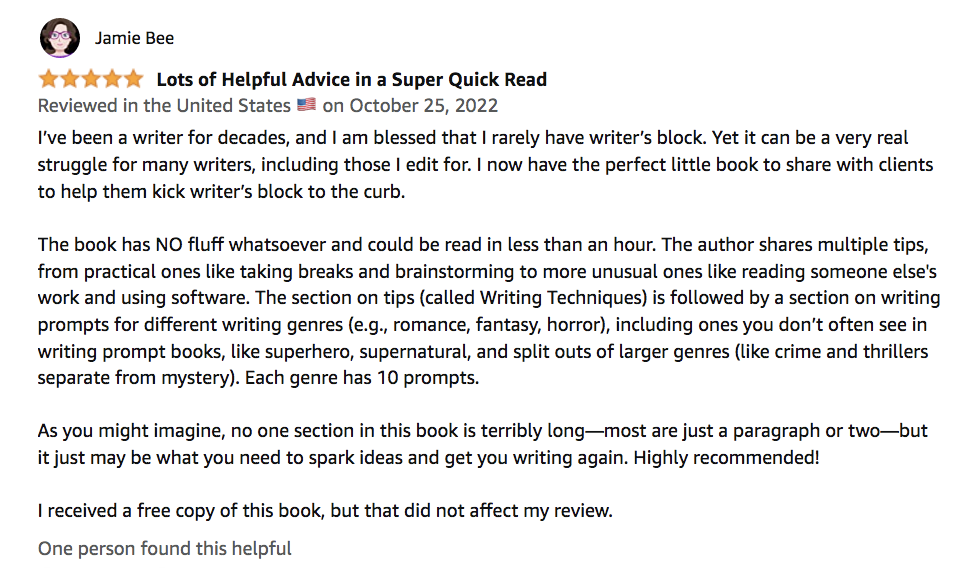
UNLIMITED REVIEWS
Rack up Reviews Fast
BookMuffin helps you find an audience and reviewers for your KDP book, even if you just launched it. We email you when readers start reading your book and when they post their reviews. You can then fast track your income as a KDP author.
Here To HELP YOu
Backed by Amazing Support
Have any questions about adding books or getting reviews? Our tech support is a KDP author, here to help you.
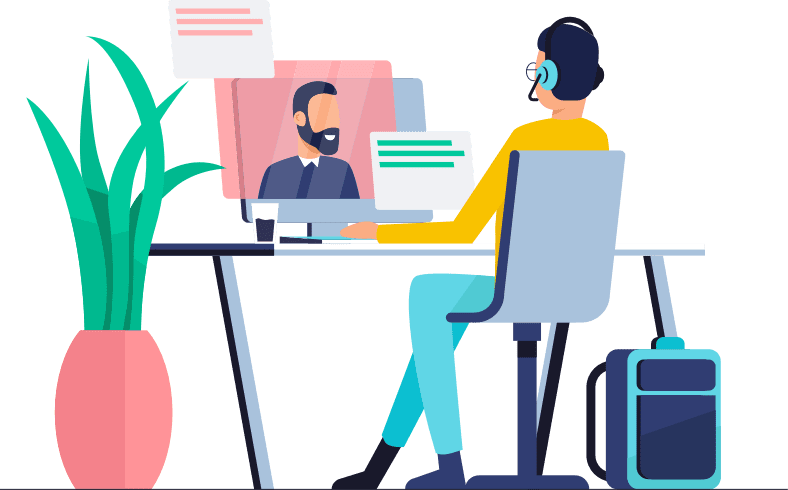
Features

UNLIMITED REVIEWS
There’s no cap or limit on the number of reviews you can receive. It’s up to you to decide how often and how many reviews you’d like to get.

NO CHARGE OR FEE PER REVIEW
For a monthly flat fee, your KDP book becomes available to the readers who simply read and review your books.

FAST TURNAROUND
There’s no waiting period. The readers typically read and review your books in 3-7 days. Amazon usually posts these reviews publically after 1-3 days.

PRIVACY
Your books are only seen by the reviewers on this platform. You need to provide a free copy for your reader to review.
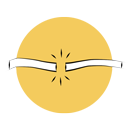
NO COMMITMENT
You can cancel your subscription at anytime and easily from inside your account settings, when you sign up.

BONUS REVIEWS
To get you started, you get muffins when you sign up, so you can use it towards getting more reviews.
Pricing
- Unlimited Reviews for Each Book
- No Charge or Fee Per Review
- Cancel Anytime With One Click
- 30-Day Money Back Guarantee
FAQ
- Unlimited Reviews for Each Book
- No Charge or Fee Per Review
- Cancel Anytime With One Click
- 30-Day Money Back Guarantee